Advertisement
Conversational artificial intelligence is entering a new phase of interaction—one where users no longer have to rely solely on typing. ChatGPT, OpenAI’s powerful language model, now supports voice interaction. It means users can talk to ChatGPT in real time, unlocking a more natural and fluid form of digital communication.
The ability to hold spoken conversations with ChatGPT signifies more than a technical upgrade. It represents a shift in how users experience artificial intelligence—no longer as a text-bound system but as an auditory, context-aware companion. For professionals, students, and everyday users, this voice-enabled interaction can lead to more dynamic engagement with AI.

The voice capability in ChatGPT is supported through two essential technologies: automatic speech recognition (ASR) and text-to-speech (TTS) synthesis.
Currently, this functionality is available within the ChatGPT mobile app. Users can activate the feature through a microphone button. Once activated, the app begins listening, and after a short pause, the AI replies vocally—completing the interactive cycle.
Introducing voice functionality significantly expands the use cases and value of ChatGPT. Here are the most notable advantages:
For individuals who struggle with vision, motor skills, or other physical limitations, speaking can be significantly more accessible than typing. The voice interface allows these users to engage with AI tools in ways that are less dependent on traditional input methods. It helps bridge the digital divide and promotes inclusion across different user groups.
Speaking is often faster than typing. For those who need quick answers and summaries or want to explore ideas on the fly, voice interaction reduces friction. It also saves time in professional environments where every second counts. By minimizing manual effort, users can complete tasks with greater speed and focus.
Humans are inherently verbal communicators. Having the ability to talk to AI like one would talk to a person makes the experience more organic. It increases user comfort and confidence when interacting with the tool, especially for those new to AI.
Voice-enabled ChatGPT can be especially useful in situations where multitasking is necessary. Whether someone is driving, cooking, or walking, the ability to get information or assistance through speech enhances productivity and safety.
Voice interaction allows users to communicate thoughts more freely without the interruption of typing or navigating interfaces. It can reduce mental strain, especially during complex tasks, by allowing users to focus on the conversation rather than the mechanics of input. It creates a smoother, more intuitive experience that supports clearer thinking and faster problem-solving.
Voice interaction fosters a more human-like connection, making the experience feel less mechanical and more empathetic. The tone, pace, and responsiveness of speech can create a sense of presence and understanding, which enhances user satisfaction—particularly in scenarios involving mental wellness, learning, or companionship.
For users learning a new language, voice interaction provides real-time pronunciation feedback and immersive listening practice. It helps reinforce language comprehension and speaking confidence, making ChatGPT a practical tool for conversational language development.
Voice interaction makes it easier to incorporate ChatGPT into everyday activities, whether setting reminders, managing schedules, or asking quick questions while on the move. Voice access allows users to engage with AI naturally throughout the day without disrupting their flow.
OpenAI’s implementation of voice in ChatGPT is not just functional; it is also designed to adapt to the individual user. With memory features (enabled optionally), ChatGPT can recall previously shared information to tailor its responses. When paired with voice, this allows for a more human-like experience. The system learns user preferences, remembers frequently discussed topics, and even adjusts the tone of interaction based on prior conversations.
This personalized voice-based interaction is especially valuable for users who engage with the AI regularly. Over time, the experience feels less like a static tool and more like a responsive digital assistant.

The integration of voice brings understandable concerns around privacy. OpenAI has addressed these by implementing clear user controls and strong data policies. Voice recordings are processed securely, and users have the option to delete conversations or disable memory entirely.
Importantly, the voice data is not used to create persistent user profiles unless the user chooses to allow memory functionality. The platform prioritizes transparency, giving individuals complete control over their data and voice usage settings.
As of now, voice interaction is available through the official ChatGPT app on both iOS and Android platforms. It makes it widely accessible for mobile users. The interface is streamlined, with a simple push-to-talk microphone button, ensuring minimal setup or learning curve.
While desktop support for voice interaction is not universal, it may expand in future versions, given the growing interest in multimodal communication within AI systems. Until then, mobile remains the primary way to experience voice chat with ChatGPT.
ChatGPT’s voice functionality brings a new level of convenience, engagement, and realism to human-AI interaction. With accurate speech recognition, lifelike text-to-speech responses, and user-friendly design, speaking to ChatGPT feels like talking to a well-informed assistant who listens and responds with precision.
It isn’t just a technological novelty. It’s a meaningful shift in usability—making AI more accessible, more natural, and more human. For users ready to embrace hands-free interaction, ChatGPT offers an experience that redefines how people connect with artificial intelligence.
Advertisement

Learn how to use ChatGPT with 7 smart prompt categories—from DeFi to NFTs, analysis, education, and more.

If ChatGPT isn't working on your iPhone, try these 8 simple and effective fixes to restore performance and access instantly.

What is a database, and why is it essential in managing information? Learn how databases keep data organized, secure, and accessible in everyday life
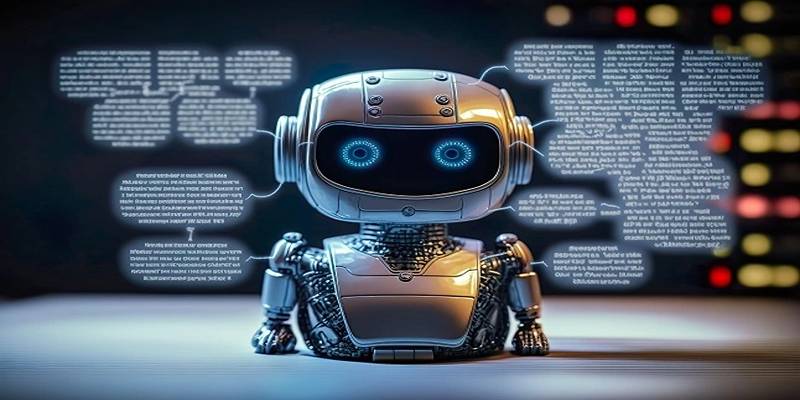
Explore 8 strategic ways to use ChatGPT for content, emails, automation, and more to streamline your business operations.

Explore 6 AI-powered note-taking apps that boost productivity, organize ideas, and capture meetings effortlessly.

Need a sharp, professional headshot without booking a shoot? Check out the best AI headshot generators in 2025 to create standout photos in minutes

DataRobot's Enterprise Suite helps businesses manage generative AI with governance, monitoring, and compliance for safe AI use

Ever wondered how decision trees decide on the best split? Learn how decision trees work, how to tune them, and when they shine as a model for your data
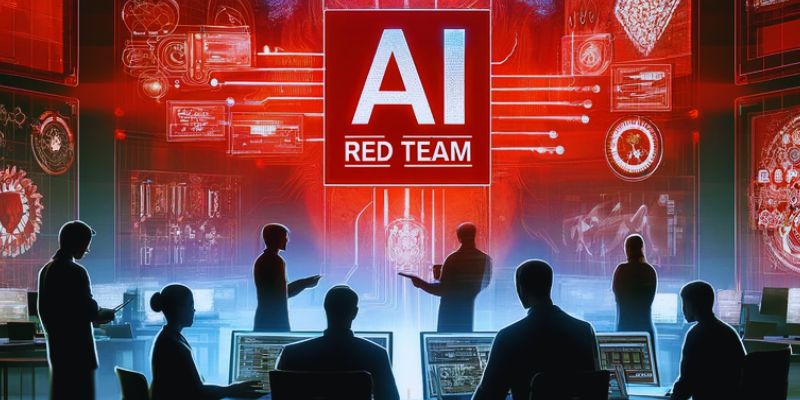
Learn what AI red-teaming means, why it matters for AI safety, and how it helps find and fix risks in different AI systems

Learn how the UseChatGPT Copilot extension helps users write, reply, translate, and summarize text directly in the browser.

Explore 6 ways ChatGPT enhances video game scriptwriting through dialogue, quest, and character development support.

Explore how LangChain helps developers create smarter, scalable apps using LLMs, tools, memory, and workflows.