Advertisement
As artificial intelligence continues to reshape the technological landscape, Large Language Models (LLMs) like GPT-4 are emerging as powerful tools for automating tasks that require natural language understanding. While these models are accessible through APIs, turning them into full-fledged applications requires more than just sending and receiving text.
Enter LangChain—a framework built to integrate LLMs into real-world applications. LangChain is not merely a wrapper around a language model; it is an architecture that supports complex interactions, state management, decision-making, and integrations with tools, APIs, and external data sources.
For developers, data scientists, and AI practitioners seeking to build intelligent, language-powered applications, LangChain offers an ecosystem that simplifies design, improves scalability, and accelerates development. This post explores LangChain’s capabilities, components, and the fundamental knowledge required to get started.
While LLMs are powerful on their own, deploying them effectively in business or production scenarios often introduces challenges. These challenges include managing conversation history, handling external queries, and enabling the model to reason or make decisions dynamically.
LangChain addresses these challenges by offering:
By abstracting these complexities, LangChain reduces development time and enhances the functional capacity of LLM-based systems.

LangChain is designed around modular components that can be used independently or combined to build sophisticated systems. Understanding these core modules is essential for anyone looking to harness its capabilities.
At its foundation, LangChain uses chains—sequences of steps that process inputs, interact with the LLM, and return responses. A simple chain might format user input into a prompt. More advanced chains can perform multiple steps, including invoking other tools or parsing model outputs into structured formats.
Chains provide a foundation for building predictable, reusable workflows with logic that extends beyond single prompts.
Agents introduce autonomy. Unlike chains, which follow predefined steps, agents can dynamically choose what to do based on the situation. They assess user input, select relevant tools, and make real-time decisions to accomplish a task.
Agents are especially useful in applications that require flexibility, such as virtual assistants, AI-powered customer service platforms, or interactive data tools.
LLMs do not retain memory by default, which limits their ability to handle conversations or ongoing interactions. LangChain offers memory modules that store conversation history or user-specific information.
These memory systems enable continuity, which is essential for multi-turn dialogue, personalized interactions, or stateful applications where prior context matters.
LangChain integrates seamlessly with external tools, APIs, and services. These tools extend the capabilities of the LLM by allowing it to perform calculations, search the web, access databases, or read documents.
The framework includes built-in support for common utilities, and developers can create custom tools to meet specific needs. This functionality enables applications to operate in dynamic environments and adapt to external information in real time.
Prompt engineering plays a crucial role in the output quality of language models. LangChain allows developers to define structured templates for prompts, helping to ensure consistency and maintainability.
With templated prompts, applications can support variable input formats, switch between model providers, and adapt quickly to changing use cases.
Using a large language model via its API gives you access to its raw capabilities, but LangChain enhances the experience by wrapping those capabilities in a robust architecture. Here are some ways LangChain stands out:
Unlike direct API calls that often forget previous inputs, LangChain supports memory management, allowing a model to remember past conversations and maintain a more natural flow. It is critical for chatbot applications and multi-step problem-solving.
LangChain provides an abstraction layer that enables easy switching between models—for instance, using OpenAI’s GPT-4 for certain tasks and Hugging Face models for others. It avoids vendor lock-in and adds flexibility for developers aiming to optimize costs or performance.
With built-in support for integrating external tools like search engines, databases, or APIs, LangChain enables models to take actions based on external data. This capability is essential for use cases like document retrieval or agent-based AI systems.
LangChain uses two core components: Chains and Agents. Chains are straightforward pipelines, while Agents are more complex entities capable of making decisions, choosing tools, and following logic based on the user input and model output. It allows for a more dynamic interaction model than simple prompt-response loops.

While most LLMs return unstructured text, LangChain supports output parsing and structuring, making it easier to integrate responses into other systems. It is particularly useful in applications where consistent formats are needed, such as form filling or data-entry tools.
LangChain is built in Python, and getting started typically involves a few initial steps:
While the framework is straightforward for simple use cases, building production-level systems often requires careful planning around latency, security, and cost optimization.
LangChain is rapidly becoming a cornerstone for developers looking to build smarter, more interactive applications powered by Large Language Models. By offering a framework that supports memory, tool usage, dynamic decision-making, and integration with external systems, LangChain extends the reach of LLMs far beyond basic text generation.
For beginners, the framework offers a structured, modular approach to integrating language models into real applications. For advanced users, it opens the door to creating intelligent agents and autonomous systems capable of reasoning, remembering, and interacting with the world.
Advertisement

What is a database, and why is it essential in managing information? Learn how databases keep data organized, secure, and accessible in everyday life

Explore 8 of the best AI-powered apps that enhance productivity and creativity on Android and iPhone devices.

If ChatGPT isn't working on your iPhone, try these 8 simple and effective fixes to restore performance and access instantly.

Learn how the UseChatGPT Copilot extension helps users write, reply, translate, and summarize text directly in the browser.

Explore 6 ways ChatGPT enhances video game scriptwriting through dialogue, quest, and character development support.

Discover how ChatGPT enhances smart home automation, offering intuitive control over your connected devices.

Discover how Emotion AI systems detect facial expressions, voice tone, and gestures to interpret emotional states.
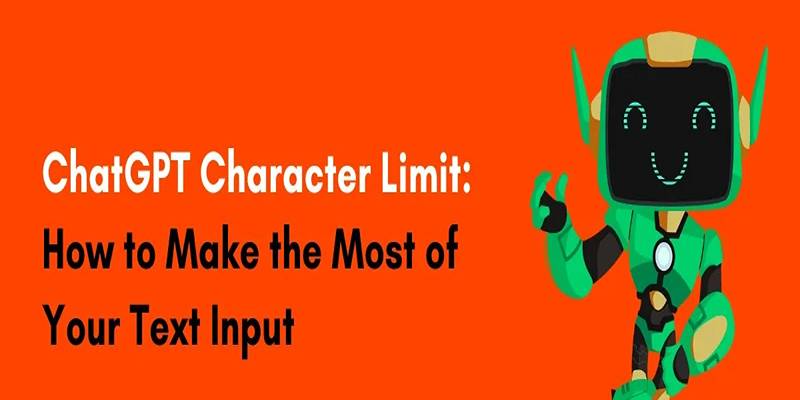
Learn ChatGPT's character input limits and explore smart methods to stay productive without hitting usage roadblocks.
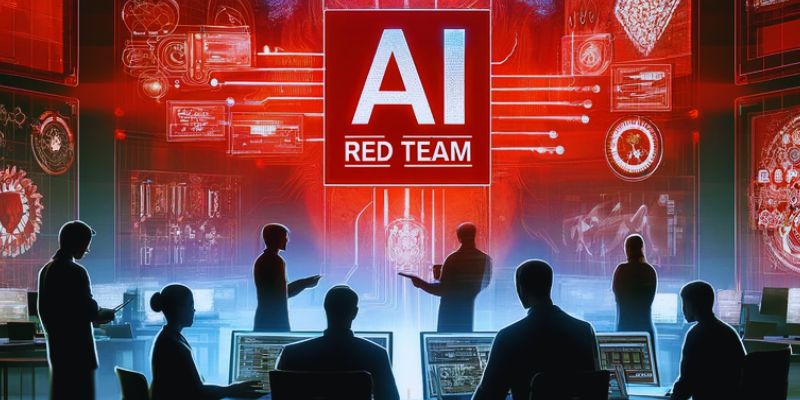
Learn what AI red-teaming means, why it matters for AI safety, and how it helps find and fix risks in different AI systems
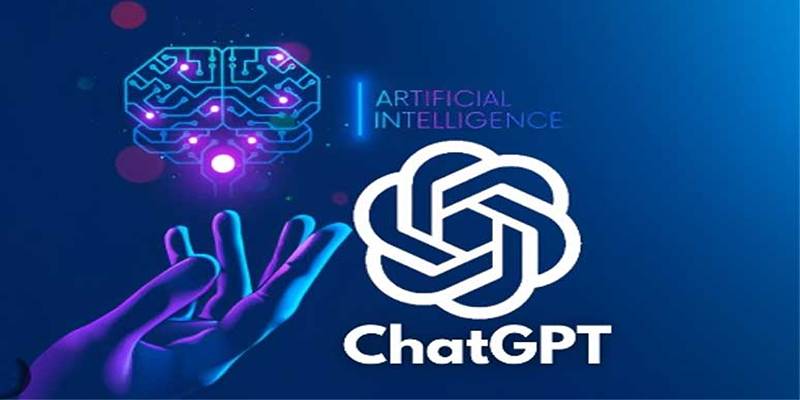
Use Custom Instructions in ChatGPT to define tone, save context, and boost productivity with customized AI responses.

Explore how LangChain helps developers create smarter, scalable apps using LLMs, tools, memory, and workflows.

Ever wondered how decision trees decide on the best split? Learn how decision trees work, how to tune them, and when they shine as a model for your data