Advertisement
Artificial intelligence-powered productivity tools are necessary for both personal and business success in this digital age. As users look for faster and simpler ways to draft, review, and process content, browser-based AI extensions are rapidly gaining popularity. One such tool is the UseChatGPT Copilot extension. This free Google Chrome add-on enables users to access AI features directly within websites without switching tabs or logging into external platforms.
The extension connects to major AI models such as ChatGPT, Bard, Claude, and Bing Chat, along with its own built-in Free AI engine. At its core, UseChatGPT functions as a digital assistant embedded in the browser interface, allowing users to interact with AI in any text field—whether composing emails, posting on social media, or filling out online forms. This post explores its key features and explains why it stands out in the crowded space of AI copilot tools, offering capabilities like real-time rewriting, summarizing translation, and contextual assistance for everyday tasks.
UseChatGPT integrates itself into the browser as a sidebar or floating prompt interface, which can be opened by a keyboard shortcut (commonly Alt + J). Once activated, the extension provides a set of preloaded prompts, or users can input custom instructions. The tool processes the command using the selected AI engine and returns results within seconds—right next to the user’s active text field.
What makes this extension especially useful is its multi-model compatibility. Users can choose from several AI providers, depending on their preference or account availability. While Free AI is immediately usable without separate logins, accessing GPT-4 or Bard requires linking existing accounts. Regardless of the engine used, the functionality is designed to remain smooth and fast.
 s
s
UseChatGPT is not a general chatbot window but a context-aware assistant embedded directly into the user's workflow. Its key features serve various text-related needs and are designed to streamline everyday content tasks efficiently.
The extension enables users to rewrite sentences or entire paragraphs in a more concise, grammatically accurate, or stylistically refined way. Whether one is working on an email, blog post, or social media caption, the tool provides intelligent rewrites that match the desired tone and clarity. It helps users maintain consistency in communication while reducing the time spent on manual editing.
One of its most appreciated features is the ability to summarize long pieces of text. This allows users to gain key insights from lengthy content without reading every word. It is particularly beneficial when dealing with emails, articles, or documents that require quick understanding. With just a few clicks, users can extract essential information and focus only on what matters most.
UseChatGPT can also generate contextual replies, making it easier for users to respond to messages and comments professionally and efficiently. From drafting email responses to engaging in conversations on forums or work chats, the reply function saves both time and mental energy. It ensures that responses remain relevant and well-structured, even in high-volume communication environments.
When encountering complex or technical material, the Explain feature simplifies content into plain, digestible language. This makes it helpful for learners, non-native speakers, and professionals dealing with technical jargon or unfamiliar subject matter. Breaking down difficult content improves comprehension and reduces cognitive overload.
UseChatGPT offers built-in translation capabilities, supporting a wide range of languages. Instead of opening a separate translation tool, users can directly translate text within their browser, making it useful for cross-border communication or content localization.

The UseChatGPT extension offers several distinct advantages that set it apart from conventional AI interfaces and more complex productivity tools. Its design focuses on simplicity, speed, and accessibility for users of all experience levels.
One of the extension’s most notable strengths is its ability to work directly within any website. Users can activate the AI without needing to copy content into a separate platform. This eliminates the frequent switching between tabs and streamlines the writing, editing, or replying process across web-based applications. This integrated approach helps maintain focus and minimizes disruptions during workflow-intensive sessions.
UseChatGPT supports a range of AI engines, including GPT-4, Bard, Claude, and its own Free AI. This gives users the flexibility to choose their preferred model or switch between them based on availability. The built-in Free AI ensures that even users without paid subscriptions can access core features with ease.
The extension comes with pre-configured prompts that allow users to perform tasks such as rewriting, summarizing, or translating content with minimal effort. These built-in options make the tool accessible for beginners while also serving experienced users who want quick results. It reduces the guesswork often involved in crafting effective prompts, leading to more accurate outputs.
UseChatGPT is free to use in its current form. Although the Free AI engine comes with daily usage limits, these can be extended through referral incentives. Users who connect paid accounts for services like ChatGPT or Bard can access those platforms directly through the extension without additional fees or friction.
UseChatGPT is designed to blend into the user’s current workflow without adding unnecessary clutter or complex interfaces. Unlike some AI tools that open in new windows or require multiple steps, this extension stays anchored within the page, making it highly intuitive to use. Its minimal design ensures that users stay focused on the task at hand, improving productivity without overwhelming the screen.
The UseChatGPT Copilot extension is a practical and accessible tool designed for users who want to boost productivity without adding complexity to their workflow. By integrating AI directly into the browser, it simplifies everyday tasks like writing, editing, summarizing, and translating.
Although it has some limitations—such as Chrome-only availability and lack of session history—its benefits, including multi-AI support and in-browser access, make it a standout option in the growing market of AI copilot tools.
Advertisement

Learn how ChatGPT can improve your habits, mindset, health, and daily life with smarter planning and consistent support.

DataRobot's Enterprise Suite helps businesses manage generative AI with governance, monitoring, and compliance for safe AI use

Ever wondered how decision trees decide on the best split? Learn how decision trees work, how to tune them, and when they shine as a model for your data

Explore the top 4 ChatGPT plugin store improvements users expect, from trust signals to better search and workflows.
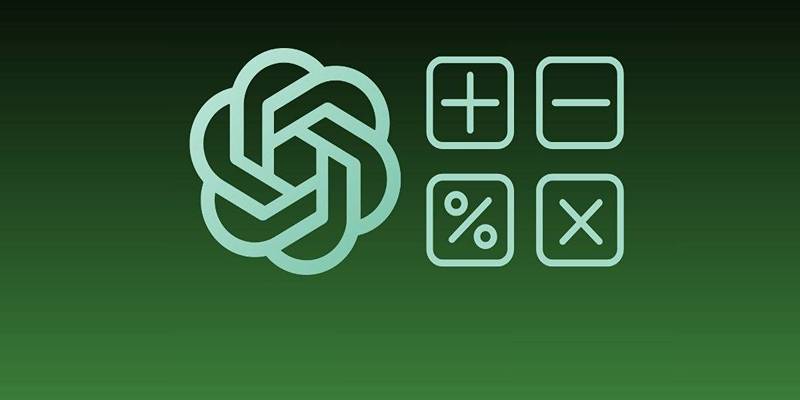
Can ChatGPT really solve math problems? Discover its accuracy in arithmetic, algebra, geometry, and calculus.

Learn how the UseChatGPT Copilot extension helps users write, reply, translate, and summarize text directly in the browser.

ChatGPT is now on Android with a fast, mobile-first design—download the app and enjoy smarter AI chats anytime, anywhere.

Speak to ChatGPT using your voice for seamless, natural conversations and a hands-free AI experience on mobile devices.
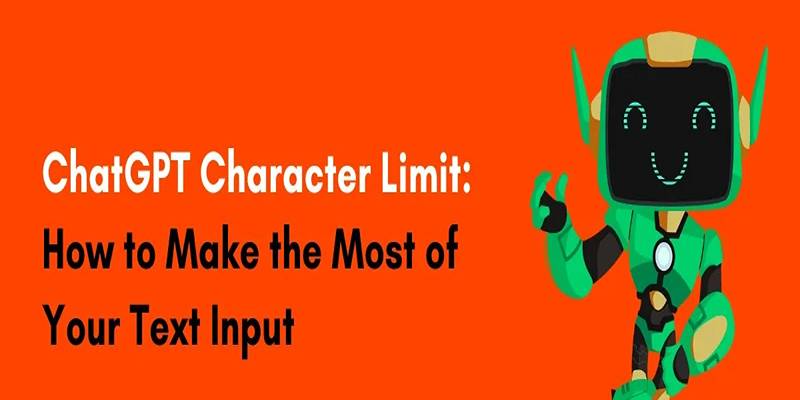
Learn ChatGPT's character input limits and explore smart methods to stay productive without hitting usage roadblocks.

Learn how to use ChatGPT with 7 smart prompt categories—from DeFi to NFTs, analysis, education, and more.

Explore 6 ways ChatGPT enhances video game scriptwriting through dialogue, quest, and character development support.

Learn how Claude AI offers safe, reliable, and human-aligned AI support across writing, research, education, and conversation.