Advertisement
Since its introduction, the ChatGPT Plugin Store has expanded the capabilities of OpenAI's conversational AI platform. By integrating third-party tools, the plugin ecosystem allows users to tap into everything from travel bookings to coding assistants, all within a single interface. However, as adoption grows, so do the expectations.
While many plugins offer genuine value, feedback from regular users indicates there are some areas where the Plugin Store could evolve. From discoverability challenges to user trust concerns, the need for refinement is becoming clear. As the landscape of AI tools becomes more competitive, optimizing the plugin experience will be essential to ensuring long-term engagement. Below are 4 specific improvements users most want to see in the ChatGPT Plugin Store.
These 4 places are where people want to buy the most upgrades from the ChatGPT Plugin Store. These updates are based on direct input from users and list the most important features that are needed to make the plugin experience easier to use, safer, and more efficient.
One of the biggest frustrations users encounter is the difficulty in finding the right plugin for a specific task. As the number of plugins grows, the current discovery system—which lacks advanced filters, intelligent recommendations, and user-driven sorting—feels outdated. Users often scroll through extensive lists or rely on trial and error to locate a plugin that fits their needs.
Enhancing discovery tools would not only improve usability but also increase user retention. Smart filters based on task categories, recent plugin activity, user reviews, or AI-generated tags could guide individuals toward the most appropriate tools quickly. Personalized suggestions tailored to the user's activity history, installed plugins, or past interactions with ChatGPT could streamline the experience further.
A dedicated section for new, trending, or top-rated plugins would encourage exploration while minimizing friction. Improved navigation and search algorithms would also promote visibility for niche plugins, helping developers reach relevant audiences more efficiently.

With third-party developers contributing to the Plugin Store, many users feel the current system lacks adequate transparency. Concerns around data privacy, plugin security, and developer accountability continue to surface, especially when plugins request access to sensitive information or perform high-risk functions.
Improved trust indicators would address these concerns. Each plugin could feature a detailed developer profile, highlighting identity verification status, active maintenance frequency, and user-reported performance issues. Including comprehensive changelogs and updated histories would also enhance credibility.
Moreover, data-handling policies should be clearly displayed, outlining whether any user information is stored or transmitted externally. OpenAI could implement a voluntary or mandatory security audit system to verify whether plugins meet minimum privacy and safety standards. Verified badges and user trust scores would help users make better-informed decisions, particularly when handling financial data or installing utility plugins.
This layer of transparency would foster a healthier relationship between developers and users, creating a safer environment while encouraging responsible innovation.
While ChatGPT’s main interface is generally polished and intuitive, plugin interactions can feel inconsistent. Some plugins activate smoothly, while others behave unpredictably or require unnecessary steps to operate effectively. These inconsistencies can lead to user confusion, reduced engagement, and lower satisfaction rates.
A unified experience would begin with a visible and interactive plugin dashboard, where users could toggle tools on and off, review usage history, and adjust plugin preferences. Visual cues indicating active plugins during a session would improve transparency and help prevent unintended activations.
ChatGPT could also provide in-session plugin previews and auto-suggest relevant plugins when a user begins a related prompt. For example, if a user asks about travel planning, ChatGPT could recommend appropriate travel plugins based on available capabilities.
Standardizing UI elements—such as button styles, action confirmations, and plugin output formatting—would further create a sense of cohesion. Tooltips, onboarding guidance, and plugin-specific walkthroughs could also assist first-time users in navigating plugin functionality more confidently.
By simplifying plugin interactions and ensuring predictability, users would experience more satisfaction and spend less time troubleshooting or adapting.

As the plugin ecosystem matures, so do the expectations of advanced users. Developers, professionals, and power users are looking for ways to use plugins more dynamically, and the current limitations in plugin-to-plugin communication, task automation, and data processing restrict those possibilities.
Many users have expressed interest in being able to chain plugin functionalities—where outputs from one plugin could serve as inputs for another. This capability would enable multi-step tasks, such as gathering analytics data from one source, interpreting it through another tool, and generating a final report—all within a single ChatGPT session.
Offering customizable workflows or "plugin presets" would also benefit users with repetitive needs. These could allow users to define specific combinations of plugins, set input preferences, and execute bundled actions with a single command. For example, a content creator might use one plugin to research keywords, another to outline content, and a third to optimize formatting.
Developers, too, could benefit from deeper access to plugin APIs, with advanced configuration options, expanded output types, and better session persistence. Enabling plugins to access structured user profiles or preferences—securely and with consent—could allow for truly personalized performance.
These upgrades would push the Plugin Store into a new realm of utility, where it evolves from a tool library into a programmable ecosystem capable of supporting professional-grade automation. Such evolution would not only enhance productivity but also unlock entirely new possibilities for AI-driven workflows.
The ChatGPT Plugin Store has introduced a new frontier for user interaction and productivity inside conversational AI platforms. However, the current offering represents just the beginning of its potential. To fully meet the evolving needs of its user base, OpenAI should prioritize enhancing plugin discovery, establishing transparency and trust, refining the plugin interaction experience, and expanding the technical capabilities available to both users and developers. These four areas represent not just user feedback but necessary steps toward futureproofing the Plugin Store as demand grows.
Advertisement
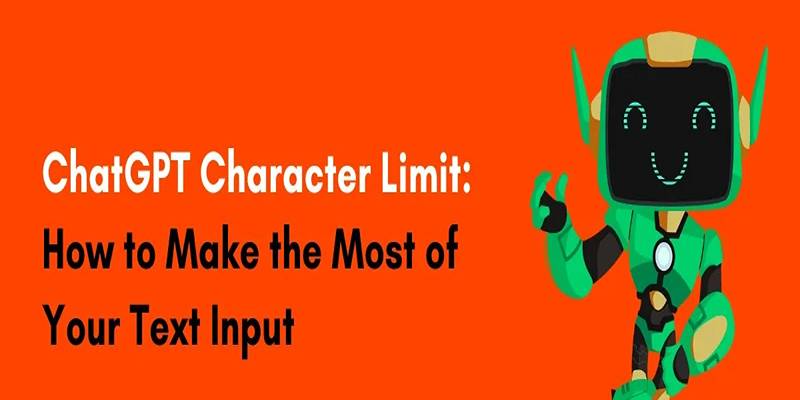
Learn ChatGPT's character input limits and explore smart methods to stay productive without hitting usage roadblocks.

Learn how ChatGPT helps you manage routines, nutrition, sleep, fitness, and focus for smarter wellness every day.

ChatGPT is now on Android with a fast, mobile-first design—download the app and enjoy smarter AI chats anytime, anywhere.
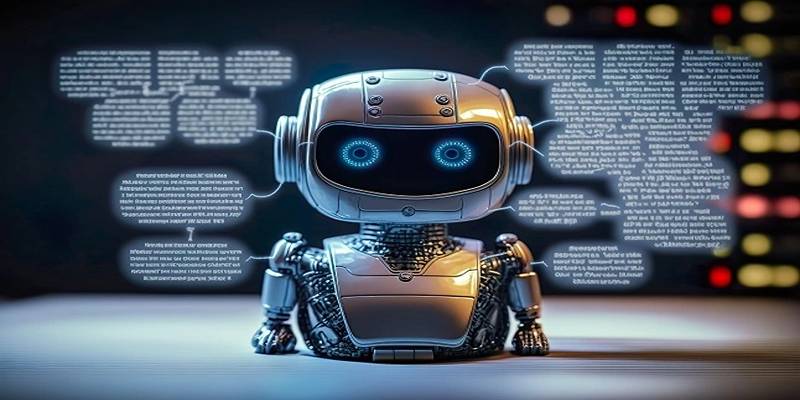
Explore 8 strategic ways to use ChatGPT for content, emails, automation, and more to streamline your business operations.
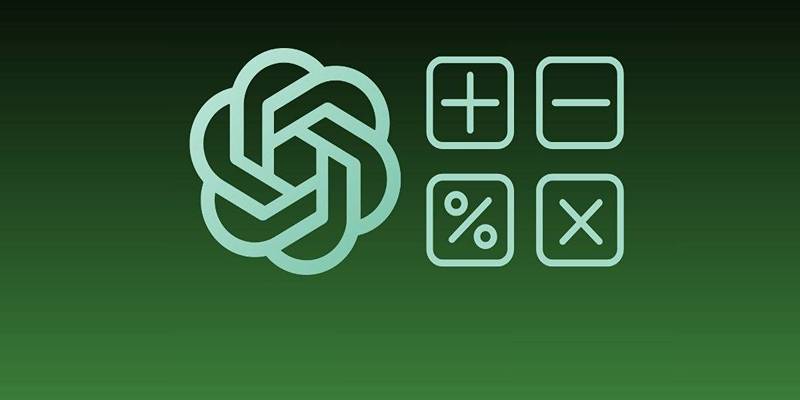
Can ChatGPT really solve math problems? Discover its accuracy in arithmetic, algebra, geometry, and calculus.

How Microsoft Copilot lets you access GPT-4 Turbo for free. Learn step-by-step how to use Copilot for writing, research, coding, and more with this powerful AI tool

Amazon CEO Andy Jassy highlights the importance of AI investment in his annual letter, outlining how artificial intelligence strategy is shaping the company’s growth and innovation plans

Explore how LangChain helps developers create smarter, scalable apps using LLMs, tools, memory, and workflows.

Wondering whether TensorFlow or Keras fits your project better? Learn how they compare in simplicity, flexibility, performance, and real-world use cases

This guide shows how to set up ChatGPT on Android and iOS for private, smooth, and on-the-go AI conversations.

Explore 6 AI-powered note-taking apps that boost productivity, organize ideas, and capture meetings effortlessly.

Explore 8 of the best AI-powered apps that enhance productivity and creativity on Android and iPhone devices.