Advertisement
Since its launch, ChatGPT has impressed millions with its conversational abilities. However, one of the most common frustrations users face is the chatbot's inability to remember preferences or context between conversations. Each new chat felt like starting from scratch, requiring users to repeat the same instructions again and again. It made the experience feel disjointed, especially for those who used the tool regularly. That limitation, however, is being resolved with one of ChatGPT’s most anticipated updates: the Custom Instructions feature.
This new capability allows users to tailor their ChatGPT interactions in a meaningful and lasting way, ensuring the assistant retains context across sessions. Whether you use ChatGPT for work, creative projects, or personal tasks, Custom Instructions can drastically enhance how the AI responds to you.
To begin using this feature, users must have access to a ChatGPT Plus subscription, as the feature is initially rolled out to Plus members. Once enabled, the process of setting it up is straightforward.
Inside your ChatGPT interface, click on your account name or profile image in the bottom left corner of the screen. Navigate to Settings & Beta, then select the Beta features tab. Here, you can toggle the Custom Instructions switch to activate it.
Once turned on, a new option labeled "Custom Instructions" will appear. It opens a configuration editor with two fields:
After entering your instructions, hit Save, and you’re all set.

Before the arrival of Custom Instructions, ChatGPT behaved like a helpful—but forgetful—assistant. It lacked continuity between sessions, which diluted its potential for more serious, sustained use. With this new feature, ChatGPT starts functioning more like a memory-equipped tool. It begins to understand your context not just in the moment but over time, making its suggestions and content increasingly relevant and refined.
It is not only a practical upgrade but a conceptual one. It shifts ChatGPT from being a static tool into a dynamic assistant. The AI now supports a more collaborative and enduring relationship with users, rooted in remembered context and adaptable communication.
The real value of this feature lies in how it allows you to shape ChatGPT’s behavior. Instead of a one-size-fits-all AI, you now get a chatbot that adapts to your world. Here are a few impactful ways to use Custom Instructions:
Provide details about your profession, hobbies, or communication style. If you're a graphic designer, ChatGPT can tailor its language and suggestions to match industry standards. If you frequently discuss a specific topic, such as marketing or engineering, ChatGPT can respond with content calibrated to that domain. It added context ensures the AI speaks in terms familiar to your field, improving accuracy and relevance.
If you prefer formal business-style writing or enjoy casual, friendly interactions, this feature lets you define those tones. You can instruct ChatGPT to keep emails professional or ensure social media captions are upbeat and engaging, all without having to repeat those directions every time. It helps create consistency in your digital communications, regardless of the platform or task.
In technical or niche fields, abbreviations and acronyms are common. You can teach ChatGPT how you use these terms so it understands and uses them correctly throughout your sessions. It reduces misinterpretation and ensures that AI-generated content aligns with your industry norms.
If there are specific values, ethical views, or guidelines you'd like ChatGPT to align with, you can include them in your instructions. It helps ensure that responses align more closely with your personal or professional standards. It makes the interaction feel more respectful, thoughtful, and in tune with your worldview.
For users who rely on ChatGPT in their daily routines—like writing, coding, or customer communication—Custom Instructions remove the repetitive step of redefining tasks or preferences in each session. That saves time and keeps productivity flowing. Over time, this leads to a smoother, faster, and more integrated AI experience.
Beyond productivity, Custom Instructions also improve overall accessibility and user experience. For users with different language proficiencies, cognitive styles, or communication needs, this feature allows ChatGPT to deliver more inclusive and understandable interactions. For example, someone who prefers simplified explanations or visual structure in responses can request that style consistently, reducing cognitive load and enhancing engagement.
It makes the feature not just a technical upgrade but an important step toward broader digital accessibility—one where users don’t have to adapt to the tool because the tool adapts to them.

While the benefits of Custom Instructions are significant, it’s important to approach them responsibly. Users are strongly advised not to input sensitive personal data into the instruction fields. Though ChatGPT is designed with security in mind, it’s essential to be cautious, especially when third-party plugins or external tools are integrated into your workflow. The feature is meant to personalize—not to act as a vault for confidential information.
ChatGPT’s Custom Instructions feature is a powerful enhancement that unlocks a more personalized, consistent, and efficient user experience. By remembering your preferences and applying them intelligently across sessions, ChatGPT takes a major leap from being a reactive chatbot to a proactive assistant.
Whether you use ChatGPT for work, learning, or creativity, this feature can help streamline your interactions and deliver responses that feel more relevant to who you are and how you think. It's a clear signal that personalized AI is not just the future—it's here now.
Advertisement

Learn how the UseChatGPT Copilot extension helps users write, reply, translate, and summarize text directly in the browser.
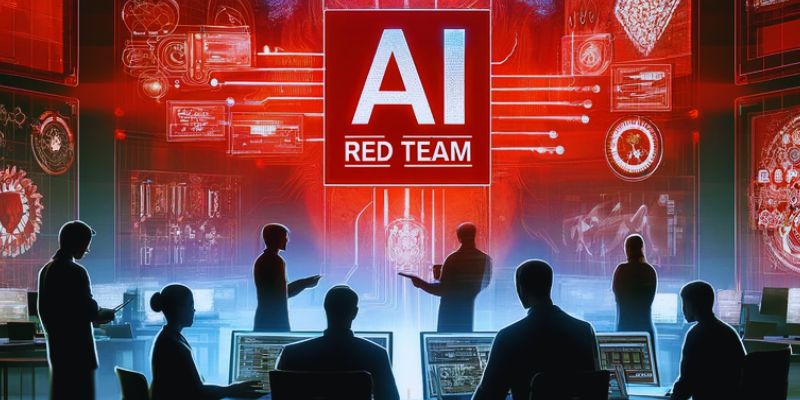
Learn what AI red-teaming means, why it matters for AI safety, and how it helps find and fix risks in different AI systems

If ChatGPT isn't working on your iPhone, try these 8 simple and effective fixes to restore performance and access instantly.
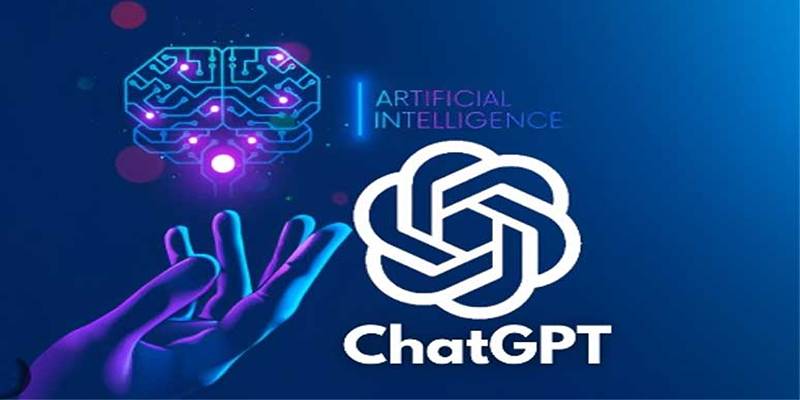
Use Custom Instructions in ChatGPT to define tone, save context, and boost productivity with customized AI responses.

Learn how to use ChatGPT with 7 smart prompt categories—from DeFi to NFTs, analysis, education, and more.

Adobe’s new AI features in Premiere Pro are revolutionizing video editing. Learn how AI can help with color matching, audio cleanup, and scene detection to save you time

Learn how ChatGPT can improve your habits, mindset, health, and daily life with smarter planning and consistent support.
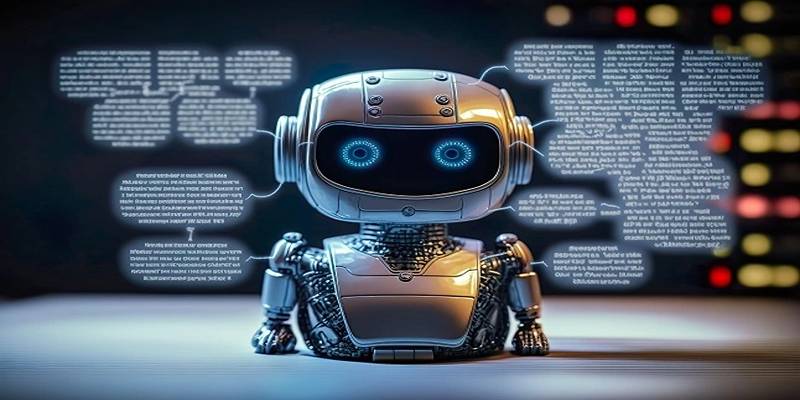
Explore 8 strategic ways to use ChatGPT for content, emails, automation, and more to streamline your business operations.

Learn how Claude AI offers safe, reliable, and human-aligned AI support across writing, research, education, and conversation.

Ever wondered what plugins come standard with ChatGPT and what they're actually useful for? Here's a clear look at the default tools built into ChatGPT and how you can make the most of them in everyday tasks

Explore the top 4 ChatGPT plugin store improvements users expect, from trust signals to better search and workflows.

Explore 8 of the best AI-powered apps that enhance productivity and creativity on Android and iPhone devices.